Facebook Ads 101: A Beginner’s Guide to Advertising on Facebook
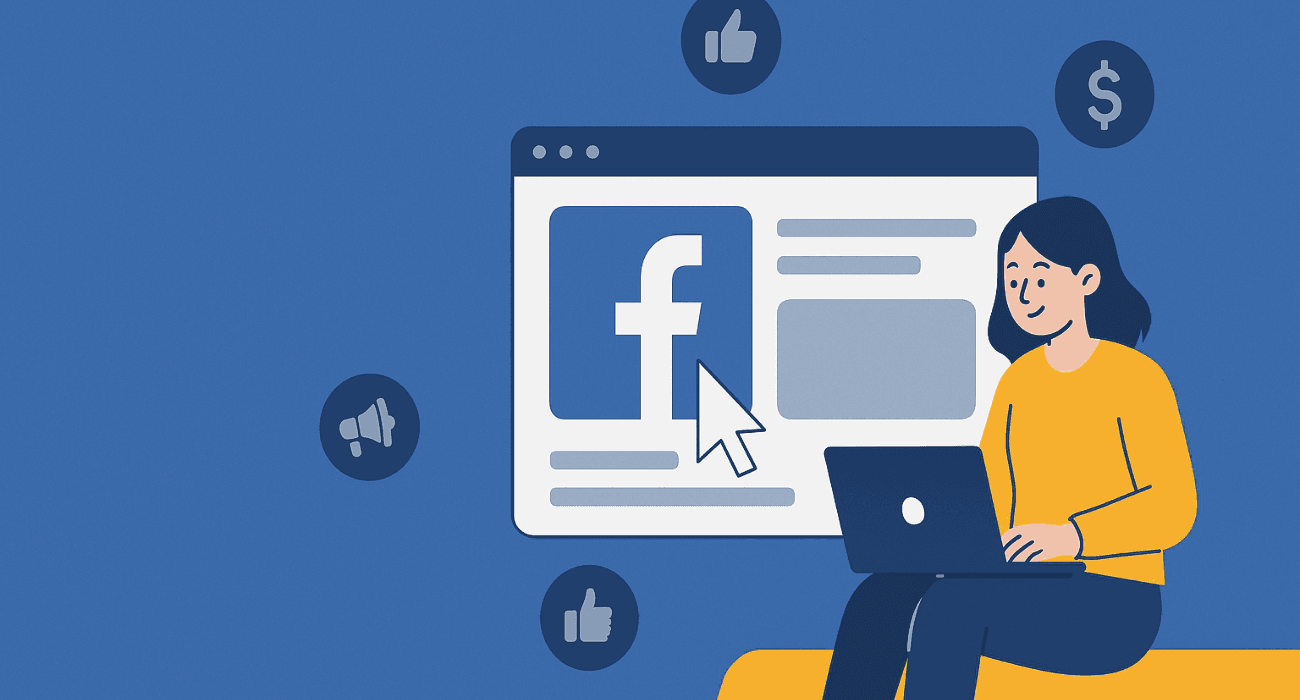
Table Of Content
In today’s digital landscape, paid advertising on social media is a fast track to boosting your content’s reach, and few platforms offer as much potential as Facebook.
With nearly three billion monthly active users, Facebook remains a social media giant—a veritable playground for advertisers looking to engage with a highly targeted audience. Whether you’re a small business owner, a creative entrepreneur, or a seasoned social media manager, mastering Facebook’s advertising tools is essential to standing out in a crowded digital arena.
As you scroll through your feed, amidst the vacation photos and viral memes, you can’t help but notice the strategic presence of Facebook ads. These ads are not just interruptions; they are powerful tools that enable brands to promote products, services, and ideas to a global audience. Yet, diving into the world of Facebook advertising can seem daunting at first—especially when grappling with an algorithm that’s as complex as it is influential.
What You’ll Get in This Guide:
- How to set up Facebook ads from scratch
- Step-by-step instructions on creating eye-catching Facebook ads
- Techniques to effectively run and manage your campaigns
- Strategies for targeting and reaching your ideal audience
- Tips for measuring success and optimizing performance
Dive in and discover the power of Facebook advertising!
What are Facebook Ads?
Facebook ads are paid promotional posts that businesses use to showcase their products or services to targeted users across the platform. These ads appear throughout the app—in News Feeds, Stories, Messenger, Marketplace, and even Instagram—blending seamlessly with organic content while always carrying a “sponsored” label.
They come in various formats, including images, videos, carousels, and interactive product catalogs. Unlike regular posts, Facebook ads include additional features like call-to-action (CTA) buttons, links, and shopping options, making them a powerful tool for driving engagement and conversions.
How Facebook Ads Work
At their core, Facebook ads function by integrating paid messages from businesses into users' everyday browsing experience. Advertisers create campaigns with specific objectives—such as increasing website traffic, boosting brand awareness, or generating sales—and tailor their ads to reach the right audience.
The power of Facebook advertising lies in its advanced targeting capabilities. Businesses can refine their audience based on:
- Demographics – Age, gender, job title, and more.
- Location – Targeting specific cities, states, or countries.
- Interests – Based on user activity, such as liked pages, clicked ads, and followed topics.
- Behaviors – Activities users engage in on or off Facebook, sourced from Facebook’s partner data.
- Lookalike Audiences – Users who share similarities with a business’s existing customers.
- Custom Audiences – Lists of known contacts (via email, phone number, or the Facebook Pixel) that Facebook can use for ad targeting.
Once an ad is set up and meets Facebook’s advertising guidelines, the platform’s algorithm determines the best users to target based on relevance and engagement potential. Ads are then strategically placed across Facebook and Instagram, appearing in users' feeds, Reels, and Stories.
If executed well, Facebook ads can lead to higher engagement, increased website visits, and even loyal customers—all while seamlessly integrating into a user’s browsing experience.
Are Facebook ads still worth it?
Absolutely. Facebook ads continue to be a formidable asset in today’s dynamic digital landscape.
Despite the growing presence of other platforms like Google Ads, TikTok, and LinkedIn, Facebook continues to maintain its dominance. What sets Facebook apart is its unique combination of sophistication, scale, and precision—an advertising trifecta that few can rival.
Whether you're targeting a global audience or a specific niche, Facebook’s advanced tools and massive reach make it an essential player in the digital advertising game.
Here’s why they remain an essential tool for businesses:
Unmatched Reach:
- Access millions of daily active users on the world's largest social media platform.
- Benefit from Meta’s dominance, with Facebook and Instagram together reaching billions.
Advanced Targeting Capabilities:
- Leverage detailed user data to target by demographics (gender, age, location) and lifestyle factors such as interests, behaviors, and life events.
- Enjoy real-time campaign optimization with AI-powered features like the 2023 release of Meta Advantage+.
Diverse Ad Formats:
- Choose from a variety of ad formats including immersive video ads and shoppable posts.
- Tailor your message to meet different marketing goals and adapt to changing consumer behaviors.
Integrated eCommerce Solutions:
- Seamlessly connect advertising with direct sales using tools like Facebook Shops.
- Benefit from smooth integrations with leading e-commerce platforms, blurring the line between social engagement and commerce.
Robust Analytics and Tracking:
- Utilize Facebook Ads Manager for detailed insights into ad performance, engagement, and conversion tracking.
- Incorporate tools like the Meta Pixel to monitor user behavior on your website and fine-tune future campaigns.
In summary, the combination of an expansive user base, precise targeting, versatile ad formats, integrated eCommerce capabilities, and robust analytics makes Facebook ads an indispensable investment for capturing attention and driving conversions in a competitive digital marketplace.
How much do Facebook ads cost?
Understanding the cost structure of Facebook ads is essential to crafting a successful paid advertising strategy. The expenses you incur depend on various metrics—chief among them being CPM (cost per 1,000 impressions), CPC (cost per click), and CPA (cost per action). These figures vary not only based on your campaign objectives but also by industry, so it’s important to know what to expect.
Cost per Mille (CPM):
- Overview: This metric indicates the cost for every 1,000 impressions your ad receives.
- Average Costs: Across all industries, the average CPM is approximately $5.61. However, industries such as food and manufacturing tend to see lower costs, while sectors like technology, IT & software, SaaS, consulting, and professional services experience higher CPMs.
Cost per Click (CPC):
- Overview: CPC reflects the average amount you pay each time a user clicks on your ad.
- Average Costs: The overall average cost per click in 2023 was about $1.72. Again, there’s considerable variance between industries—fitness, retail, and education tend to enjoy lower CPCs, whereas finance, insurance, and customer services might be on the higher end.
Cost per Action (CPA):
- Overview: CPA measures the cost associated with a specific conversion action, such as making a purchase, downloading an app, or initiating contact.
- Average Costs: Across industries, the average CPA is around $18.68. In some sectors like education, costs can be as low as $7.85, while in the technology industry, actions could average up to $55.21.
One of the advantageous aspects of Facebook advertising is that you decide how much you want to spend. The amount you set in your budget directly influences your overall spend, but the return on that spend can differ significantly depending on various factors including your target audience and competition.
Key Insights:
- Budget Control: You only pay what you set as your daily or lifetime budget, giving you flexibility to scale your spending based on performance and campaign goals.
- Cost Efficiency: According to data from Wordstream, the average cost per click (CPC) on Facebook ads is around $0.83—remarkably lower than the average $4.22 CPC for Google Ads.
- Industry Variations:
- Higher CPCs: Industries such as Dentists & Dental Services ($1.27), Furniture ($1.19), and Attorneys & Legal Services ($1.15) tend to have higher costs per click.
- Lower CPCs: Conversely, sectors like Travel ($0.43), Arts & Entertainment ($0.44), and Restaurants & Food ($0.52) enjoy considerably lower costs per click.
When evaluating your advertising strategy, it’s also worthwhile to compare Facebook with other platforms. For example, while TikTok may be trending, it generally sports a higher CPM of around $10. Similarly, Instagram tends to have an average CPM of approximately $8.50. Such comparisons can help you decide whether diversifying your spend across different platforms might yield a higher return on investment.
In summary, the cost of Facebook ads is determined by how effectively you target your audience and optimize your campaign settings. By closely monitoring CPM, CPC, and CPA metrics, and by keeping an eye on industry benchmarks, you can allocate your budget wisely and maximize the impact of your advertising efforts. Whether you choose to invest heavily in this platform or start modestly, understanding these costs will empower you to make data-driven decisions that drive growth.
Exploring different types of Facebook ads
Facebook’s robust advertising platform offers an extensive array of ad formats designed to help you achieve a wide spectrum of marketing goals. With options ranging from simple image ads to immersive Instant Experience ads, the possibilities for engaging your target audience are virtually limitless. In this section, we explore each ad format in depth, discuss when to use them, and share best practices to help you craft compelling ads that resonate with your audience.
Image AdsImage ads are the most straightforward type of Facebook ad. Relying on a single high-quality image, these ads are paired with a compelling caption, headline, and call-to-action (CTA) button. They are perfect for delivering a clear message quickly and effectively.
When to Use:
- When you have a strong visual that can independently convey your message.
- In regions with slower internet connections, as image ads load quickly compared to more data-intensive formats.
- For businesses working with a limited budget, where producing multiple visuals or videos might not be feasible.
Best Practices:
- High-Resolution Imagery: Use crisp, clear images to ensure your ad stands out and avoids any pixelation or blurriness.
- Minimalist Messaging: Avoid clutter by keeping the text and design simple—focus on one strong message rather than overwhelming the viewer.
- Alignment with Branding: Ensure that your image maintains a consistent style and color scheme, reinforcing your brand identity.
Video ads bring dynamism and storytelling to your campaign, enabling brands to convey complex messages through movement, sound, and visual effects. They appear in several Facebook placements including the News Feed, Stories, and as in-stream ads.
When to Use:
- When you want to tell a story or demonstrate your product’s benefits in action.
- To forge an emotional connection with your audience through narrative, especially when a static image may fall short.
- For brands that need to explain a process or illustrate a product in use—videos provide the space and flexibility for detailed storytelling.
Best Practices:
- Grab Attention Quickly: The first few seconds are crucial; create a hook that captivates the viewer immediately.
- Optimize for Muted Playback: Incorporate captions or visuals that communicate your key messages even when viewed without sound.
- Keep It Concise: Although Facebook allows longer videos, aim to keep your ad under 15 seconds to enhance engagement, unless a longer format is absolutely necessary for your message.
Carousel ads are an interactive and engaging format that allows you to display multiple images or videos within a single ad unit. Each card in the carousel can have its own link, headline, and description, enabling you to showcase a variety of products or aspects of your service.
When to Use:
- When you need to display multiple products or tell a sequential story.
- For retargeting campaigns, where showing different products or features can entice past visitors to take action.
- When you want to demonstrate the unique features of a product by highlighting different images or videos on separate cards.
Best Practices:
- Consistency Across Cards: While each card can have a different focus, maintaining visual and thematic consistency helps in creating a unified message.
- Clear, Actionable CTAs: Use concise and compelling call-to-action prompts on each card to guide the user towards the next step.
- Focus on Storytelling: Use the sequential order of carousel cards to narrate a compelling process or story that is easy to follow.
Stories ads take full advantage of the vertical, mobile-only screen real estate. These immersive ads capture attention with their dynamic, full-screen format and are perfect for creative, fast-paced content that connects instantly with mobile users.
When to Use:
- When you want to create a visually immersive and immediate experience that feels natural on mobile.
- To leverage creative elements like stickers, filters, and augmented reality to make your ad stand out.
- With the rising popularity of Stories among users, these ads are ideal for conveying timely messages and promotions.
Best Practices:
- Design for Mobile: Ensure your content is optimized for vertical viewing and has a clear, engaging narrative.
- Utilize Creative Tools: Make use of Facebook’s creative features like text overlays, emojis, and effects to add personality to your ad.
- Keep It Short and Sweet: Aim for brevity to match the fast-paced consumption habits of Stories viewers.
Messenger ads appear directly within Facebook Messenger, offering a more intimate avenue to connect with potential customers in a space they trust. Because these ads are integrated into personal conversations, they often feel more conversational and approachable.
When to Use:
- When you want to drive direct engagement and start a conversation with your audience.
- For local businesses seeking to foster personal connections and encourage customer interactions.
- To complement other ad formats by creating a multi-touch campaign that integrates chat-based interactions.
Best Practices:
- Personalized Messaging: Craft messages that feel personal and direct, encouraging immediate interaction.
- Seamless Integration: Ensure your Messenger ads are designed to blend naturally with users’ conversations while still standing out.
- Clear Next Steps: Provide a straightforward CTA that prompts users to take the next step in engaging with your brand.
For those who may find video production challenging or too costly, slideshow ads offer a compelling alternative. By combining multiple images into a short, looping video, these ads capture the essence of movement and narrative without the heavy data load of a full-fledged video ad.
When to Use:
- When internet connectivity issues make video ads less viable.
- For advertisers who want to experiment with a video-like format without the commitment of a full video production.
- To quickly and effectively convey a series of messages using a montage of high-quality images.
Best Practices:
- Keep Transitions Smooth: Ensure that the shifts between images are smooth and visually appealing.
- Focus on Clarity: Use concise captions and keep visuals consistent to help viewers understand the intended message without confusion.
- Optimize for Speed: Design the slideshow to load quickly and maintain viewer engagement, even in lower bandwidth conditions.
Collection ads elevate the shopping experience by combining video or images with product catalogs into a mobile-optimized, full-screen format. This type of ad invites users to explore a curated selection of products in an interactive way and even make purchases directly within the ad.
When to Use:
- For brands with a diverse range of products, Collection ads allow you to showcase multiple items in a seamless, visually engaging format.
- When you want to create a virtual storefront experience that encourages direct browsing and purchasing.
- To leverage Facebook’s algorithm, which can automatically select and display the most relevant products from your catalog for each user.
Best Practices:
- Cohesive Visual Storytelling: Design your Collection ad so that each product fits into a coherent narrative or theme.
- High-Quality Media: Use striking visuals and videos that highlight your products in the best light.
- Integrated Shopping Features: Make it easy for users to click through and purchase by ensuring all links and CTAs are clearly defined and lead directly to product pages.
Primarily used by game developers and app advertisers, playables provide an interactive, “try-before-you-buy” experience right within the ad. These ads let users engage with a demo of your game or app, offering a taste of what they can expect upon download.
When to Use:
- When promoting games or interactive applications where user experience is a significant factor in conversion.
- To provide potential customers with a hands-on preview, thereby increasing the quality of leads and downloads.
- For campaigns that benefit from interactive content, offering a more engaging alternative to traditional ad formats.
Best Practices:
- Engaging Demo Content: Create a short, captivating demo that highlights the key features and gameplay mechanics.
- Clear Instructions: Guide users on how to interact with the playable ad to maximize engagement.
- Smooth Performance: Ensure the playable experience is seamless and free from technical glitches to maintain user interest.
Instant Experience ads, formerly known as Canvas ads, are designed to provide an immersive, interactive ad experience on mobile devices. Tapping into this ad format expands your creative possibilities by allowing users to swipe through a combination of images, videos, and carousels in a full-screen experience.
When to Use:
- When you want to offer a rich, multi-layered storytelling experience that goes beyond static images and simple videos.
- For brands looking to captivate mobile users with an immersive and interactive interface that draws them deeper into your content.
- In campaigns where showcasing multiple aspects of a product or a comprehensive brand story is essential.
Best Practices:
- Thoughtful Layout: Use a carefully planned layout that guides the user’s journey through your narrative without overwhelming them.
- Engaging Media Elements: Incorporate a mix of media types such as video, imagery, and interactive features to keep the experience dynamic.
- Consistent Branding: Ensure that every element within the Instant Experience ad reinforces your overall brand identity and messaging.
The vast range of available ad formats on Facebook empowers advertisers to select the perfect approach tailored to their campaign goals. By understanding the strengths of each ad type—from the simplicity of image ads to the dynamic potential of playables—you can craft a strategic mix of formats that not only captures attention but also drives tangible results. Testing and refining your creative executions is key, as it enables you to consistently discover and leverage the best-performing ad types for your specific audience and marketing objectives.
How to set up Facebook ads using Meta Ads Manager
Before launching your first Facebook ad campaign, it’s essential to establish your foundational setup by creating both a Facebook Business Account and a dedicated ad account. This structured approach not only streamlines your asset management but also empowers you to assign roles and maintain separation between your business and personal profiles.
1. Create Your Meta Business Account
Start by heading over to business.facebook.com. Once there, you’ll notice the names of any Facebook Pages you manage along the left-hand sidebar. Click on the dropdown menu and select the option to create a new Business Account. You’ll then be guided through a series of steps:
- Input Your Business Details: Fill in all the necessary details about your business.
- Asset Integration: Facebook will offer you the option to add any existing assets—such as a pre-existing Facebook Page—though you can choose to complete this later if you prefer.
- Team Collaboration: You have the opportunity to add employees at this stage, granting them the appropriate levels of access for tasks like ad creation or performance monitoring.
- Final Confirmation: Review your information one last time, and then click “Confirm” to officially create your Meta Business Account.
2. Create Your Facebook Ad Account Within Business Manager
With your Business Account in place, the next step is to create your ad account—the hub from which your ads will be managed. This account will store vital details like your billing information, account time zone, and chosen currency. To set it up:
- Access Business Manager Settings: Click the settings button on your Business Manager page and navigate to the “Ad Accounts” section under the Accounts tab.
- Add a New Ad Account: Click the “Add Ad Accounts” button in the top right corner. You’ll be offered several options; choose to create a new ad account from scratch.
- Customize Your Ad Account: Provide a name for your ad account, select your time zone, and determine the currency you will be billed in.
- Confirm and Finalize: When prompted, confirm that you want this ad account to be used for your current Business Account. Finally, add a payment method to complete the setup.
3. Transition to Meta Ads Manager
Now that your Meta Business and ad accounts are set up, you’re ready to move into Meta Ads Manager—the comprehensive tool you’ll use to create, deploy, and monitor your Facebook ad campaigns. Here, your next steps will include:
- Launching a Campaign: Sign in to Meta Ads Manager and click the “Create” button to start a new ad campaign.
- Selecting a Campaign Objective: Choose an objective that aligns with your marketing goals, whether it’s boosting brand awareness, driving website traffic, encouraging engagement, generating leads, promoting an app, or driving sales.
- Configuring Campaign Settings and Budgets: Assign a campaign name, set your parameters, and decide on a daily or lifetime budget to control your spending. You can even schedule your ads to run during peak periods.
- Targeting Your Audience: Utilize Facebook’s Advantage+ targeting for automated audience selection or opt for manual targeting to fine-tune demographics such as age, location, and interests.
- Choosing Ad Placements: Decide where your ads will appear across Facebook’s network—whether on Facebook itself, Instagram, Messenger, or the Audience Network.
- Designing Your Ad: Select the appropriate ad format, craft your ad copy, and upload engaging visual content. Preview your ad to ensure it looks great across all placements.
- Monitoring Performance: Once your ad is live, use Ads Manager to track key performance metrics and optimize your campaign in real time.
How to create a Facebook ad campaign
Advertising on Facebook can be a powerful way to reach your target audience and achieve your marketing goals. With Meta Ads Manager, you’ll have an all-in-one tool for setting up, launching, and optimizing your campaigns. Follow these detailed steps to create an effective Facebook ad campaign.
1. Create Your Ad
Begin by logging into Facebook Ads Manager and clicking the green Create Ad button. This action initiates your journey into campaign creation where you’ll soon decide on the specifics such as buying type, campaign objectives, and more.
2. Choose Your Buying Type
Facebook offers two buying types to suit different advertising needs:
- Auction:
This option delivers more choice and flexibility across placements (Facebook, Messenger, Instagram, and the Audience Network), though outcomes are less predictable. - Reservation:
With Reservation (formerly Reach and Frequency), you can plan your campaign in advance, enjoy predictable performance, and control your ad frequency. However, it supports fewer campaign objectives—primarily awareness and engagement.
Meta’s guidance recommends reviewing these options carefully before proceeding.
3. Select Your Campaign Objective
Your campaign’s objective is essentially the mission statement for your ad. Choose from six main objectives, each aligning with specific marketing goals:
- Awareness: Maximize brand recognition and reach.
- Traffic: Drive clicks to your website, event page, or app download.
- Engagement: Increase interactions such as likes, comments, or video views.
- Leads: Collect customer information through forms or calls.
- App Promotion: Boost app installs or encourage in-app actions.
- Sales: Target users who are most likely to purchase your product or service.
Choosing the right objective will not only influence your ad’s placement but also the available creative formats and bidding options.
4. Name and Categorize Your Campaign
After selecting your objective, give your campaign a clear, recognizable name that your team can easily reference. Next, if your ad falls under regulated sectors like credit, housing, employment, or political issues, ensure you declare it to remain compliant with Facebook’s advertising policies.
You’ll also have the option to enable A/B testing at this stage, allowing you to experiment with different images, text, or audience segments later on.
5. Set Up Campaign Budget and Schedule
Define your spending parameters by selecting one of two budget types:
- Daily Budget:
A limit on the amount spent per day. Once the daily cap is reached, your ads pause until the next day. - Lifetime Budget:
The maximum amount you’re willing to spend over the campaign’s entire duration. Specify an end date to control the spending period.
Additionally, if you choose the Auction buying type, you may have the option to turn on Advantage+ campaign budget. This feature enables Facebook’s AI to optimize budget distribution in real time across ad sets.
6. Narrow Down Your Performance Goal
Facebook now allows you to define specific performance metrics within your objective. For example, under Awareness, you might choose “Maximize reach” or “Maximize two-second continuous video views.” Starting with broader settings can be wise if you’re new to Facebook Ads, allowing you to adjust targets as you gather data.
7. Customize Your Target Audience
Targeting is essential for ensuring your ad reaches the right people. You can now customize your audience based on a few key options:
- Location, Age, and Language:
The new simplified settings let you focus on these core demographics. - Advantage+ Audience:
Meta’s AI-driven tool uses historical data—including Pixel conversions and past ad interactions—to automatically optimize your audience targeting. - Custom Audiences and Interest Targeting:
For advertisers who already know their audience well, Facebook still offers detailed targeting based on interests, behaviors, and custom lists. If you have a custom audience, you can also refine it with audience suggestions.
An interactive graph in Ads Manager will show the potential reach as you adjust your targeting criteria.
8. Choose Your Ad Placements
Decide where your ad will appear across Meta’s platforms. The default option is Advantage+ placements, where Facebook automatically selects the best spots to maximize performance. Alternatively, if you prefer more control, switch to Manual placements. Available options typically include:
- Feeds: High-visibility placements on Facebook and Instagram feeds.
- Stories and Reels: Full-screen vertical ads for immersive storytelling.
- In-stream Video: Ads that run during video content.
- Search Results and Messages: Display ads where users are actively engaging with content.
Review the placement options to ensure your ad meets your campaign needs.
9. Connect Your Social Accounts
Choose the social media profiles—such as your Facebook Page and Instagram account—that you want to link to your ad campaign. This step ensures that your ad displays properly across your connected platforms.
10. Select Your Ad Format and Creative
Now it’s time to craft your ad:
- Ad Format:
Decide whether you want a single image/video, a carousel (multiple images or videos), or a collection (a full-screen mobile experience). - Media and Text:
Upload your creative assets—photos, videos, or graphics—and input your ad copy. Be sure to include a compelling call-to-action (CTA) that aligns with your objective. - Creative Customization:
Use Meta’s tools to preview your ad across different placements and customize text variations as needed. Keep in mind that your creative might be adapted for different environments, so centralizing key visual elements is a best practice.
11. Define Your Ad Destination
Determine what happens when a user clicks your ad. Options include:
- Website Link: Directing traffic to your website, complete with UTM tracking parameters.
- Instant Experience: A fast-loading, mobile-optimized landing page kept within Facebook.
- Messaging Apps: Sending users directly to Messenger, WhatsApp, or Instagram Direct for immediate engagement.
The destination should support your overall campaign objective and provide a seamless user experience.
12. Add Tracking and Final Settings
With your Meta Pixel in place, ensure you connect it to your ad to track conversions and website interactions. Additionally, consider setting up any relevant app event tracking or UTM parameters for comprehensive performance measurement.
Once you’re satisfied with all the settings—from budget and audience targeting to creative and tracking—hit the Publish button. Facebook will review your ad to ensure it complies with community standards and advertising policies, and you’ll receive a confirmation once your ad is live.
Tips for running Facebook ads
Creating effective Facebook ads requires a blend of creativity, strategy, and patience. To maximize your ad performance and achieve meaningful engagement, consider these recommendations and insights drawn from industry best practices.
Draw Inspiration from the Meta Ad Library
Before diving into your campaign, explore the Meta Ad Library. This comprehensive collection of live ads on Facebook, Instagram, and Messenger provides a window into what competitors are doing. Use it to spark creative ideas for your own campaigns—identify trends, messaging strategies, and visuals that resonate with your target audience.
Be Authentic and Reflect Your Brand
Authenticity is key to engaging potential customers. Tailor your ad creative to mirror your brand’s tone—whether it’s witty, corporate, or quirky. Ads that feel genuine and true to your brand identity are more likely to capture attention and drive interaction.
Focus on Real-Life Use Cases
Visual storytelling is powerful. Use images or videos that showcase people using your product and enjoying its benefits. This approach not only builds credibility but also helps potential customers envision how your product fits into their lives. If you rely on standalone product shots, consider using carousel ads to offer multiple perspectives.
Plan Ahead and Give Ads Time to Perform
Avoid the temptation to tweak your targeting or creative too quickly. Facebook’s algorithm needs time—often around 1,000 impressions—to learn and optimize the delivery of your ads. Patience during these early stages is critical to allow for accurate data collection and informed adjustments.
Define Clear Ad Objectives First
Your campaign should start with clear objectives, whether that’s driving sales, generating leads, or boosting brand awareness. Establishing your key performance indicators from the outset ensures every element, from creative to audience targeting, aligns with your overarching goals.
Combine Ad Formats for Greater Impact
No single ad format fits every purpose. Blend various types—videos to tell your brand story, images to highlight products, and interactive elements to boost engagement. Testing a mix of formats helps you identify what works best with your audience and can drive a more dynamic campaign.
Extend Your Reach Across Channels
Leverage Facebook’s broader ecosystem by using Meta Ads Manager to run campaigns not only on Facebook but also on Instagram and the Audience Network. Additionally, you can target specific devices to ensure your ads appear where your customers spend the most time.
-
Make Your Ads Mobile-Friendly:
- Film videos vertically (9×16) to suit mobile screens.
- Keep text minimal and use large, easy-to-read fonts.
- Incorporate engaging animations and keep videos short (15 seconds or less).
-
Cater to Short Attention Spans:
- Deliver your primary message within the first 3 seconds.
- Use snappy, straightforward content that immediately captures interest.
-
Optimize for Muted Viewing:
- Design videos so that key messages are conveyed visually, without relying solely on sound.
- Use captions and on-screen text to highlight critical points.
-
Apply the Pitch, Play, Plunge Approach:
- Pitch: Introduce your brand, product, or service with clear messaging.
- Play: Engage your audience with interactive or entertaining content.
- Plunge: Deepen engagement with immersive experiences that invite further exploration.
-
Leverage Analytics for Continuous Improvement:
- Monitor metrics such as impressions, clicks, click-through rates, and ROI using Facebook’s built-in tools.
- Consider third-party analytics solutions like Hootsuite for more detailed insights, helping you pinpoint where to refine or expand your efforts.
By combining these creative strategies with data-driven decision-making, you can develop Facebook ads that not only capture attention but also drive real results. Stay authentic, experiment across formats, and let the analytics guide you towards continuous improvement in your digital advertising journey.
The future of Facebook advertising
In an ever-evolving social media landscape where platforms rise and fall—take Vine, for example—Facebook has consistently remained at the forefront, pushing boundaries and continuously engaging its vast audience. Looking ahead, two groundbreaking technologies are poised to redefine Facebook’s paid advertising: Artificial Intelligence (AI) and Augmented/Virtual Reality (AR/VR).
AI introduces a new level of sophistication by enabling more precise targeting and personalization. However, it’s the integration of VR and AR that promises to transform the user experience from passive viewing to immersive interaction. Imagine stepping into a virtual showroom rather than simply watching an ad—trying on clothes in a digital fitting room, or exploring a 360-degree tour of a dream holiday destination before booking.
AR’s unique ability to overlay digital information onto the real world further revolutionizes how we engage with products. Picture visualizing a piece of furniture in your own living room or trying on a pair of shoes virtually to see how they complement your style, all through the power of augmented reality.
Together, AI, VR, and AR are set to turn Facebook ads into comprehensive, personalized experiences rather than fleeting interruptions. As these technologies continue to evolve and integrate with Facebook’s platform, advertisers and brands will soon have the tools to captivate audiences in ways that were once the realm of science fiction.
Facebook Ads FAQ
Q: Are ads free on Facebook?
No—Facebook ads aren’t free. Advertising on the platform works on a pay-per-impression model (with variations depending on your ad objective), meaning you’re charged as your ad reaches your target audience. The good news is that you have full control over your spending. Advertisers can set either daily or lifetime budgets for their Facebook ad campaigns, and there is no minimum spend required, so you can tailor your investment to what best suits your business needs.
Q: Do I need a Facebook business page to run ads?
Yes, you do. To create and run Facebook ads, you must have a Facebook business page or a Business Manager account linked to your page. This requirement helps ensure that your ads are associated with a valid business identity and makes it easier to manage campaigns, track performance, and build customer trust.
Q: How do I target my audience with Facebook ads?
Facebook offers robust targeting options that allow you to narrow down your audience by demographics (age, gender, location), language, interests, and behaviors. You can choose to use the platform’s advanced, AI-driven targeting tools—for instance, Advantage+ targeting—to automatically find the best audience for your ad. Alternatively, you can fine-tune your audience manually to ensure your message reaches the people most likely to be interested in your products or services.
Q: How can I measure the effectiveness of my Facebook ads?
Facebook Ads Manager is designed to provide you with comprehensive performance insights. Key metrics such as impressions, click-through rates, conversion rates, cost-per-click, and return on ad spend (ROAS) are tracked in real time. This data lets you monitor how well your campaign is performing and make adjustments as needed to optimize your results. Tracking performance also helps you determine whether your budget is being spent efficiently, ensuring that you get the most value out of your ad investment.
